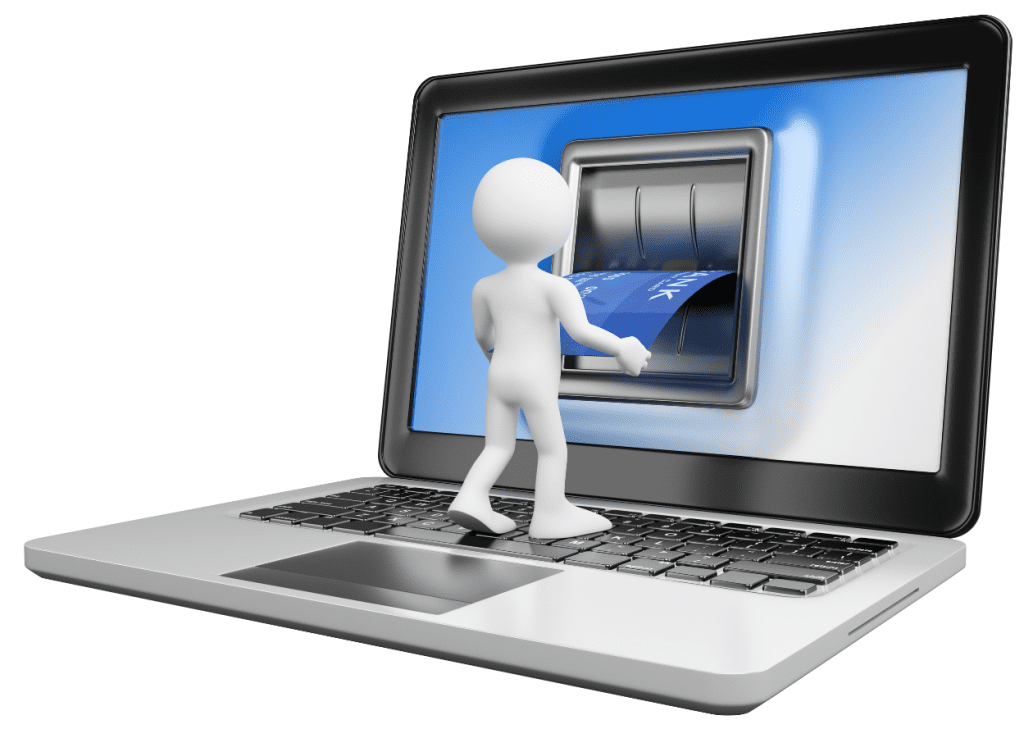Make a Payment
Click the ‘Make a Payment’ button. You’ll be redirected to ePayPolicy for payment submission.
Ensure you include key details such as the Policy Number, Name of Insured, and Agency’s Account Number in the ‘Notes’ section.
Credit Card Payments:
- A 3.50% fee will be charged by ePayPolicy for credit card payments. (Important Note: Effective 1/12/2026, Credit Card Fee will be increased to 3.90% by ePayPolicy)
- Important: Keep a signed credit card authorization form in your files for proof of the insured’s request. Failure to provide this if disputed will result in your office being responsible for the payment
- Credit Card Authorization Form (Download/Open)
A.C.H. Check Payments:
- ePayPolicy will accept agency and insured’s check payments and charge a $3.00 fee per transaction
- Returned checks due to insufficient funds will incur a $30 fee
For Direct Billed Accounts – Do not send payments to our office. The insured will receive a bill and must pay the carrier directly. For more details, click here and select ‘Accounting & Billing.’
Need Help? Watch our 'Make a Payment' tutorial video!
If you have any questions, contact our accounting department at (860) 628-3967.